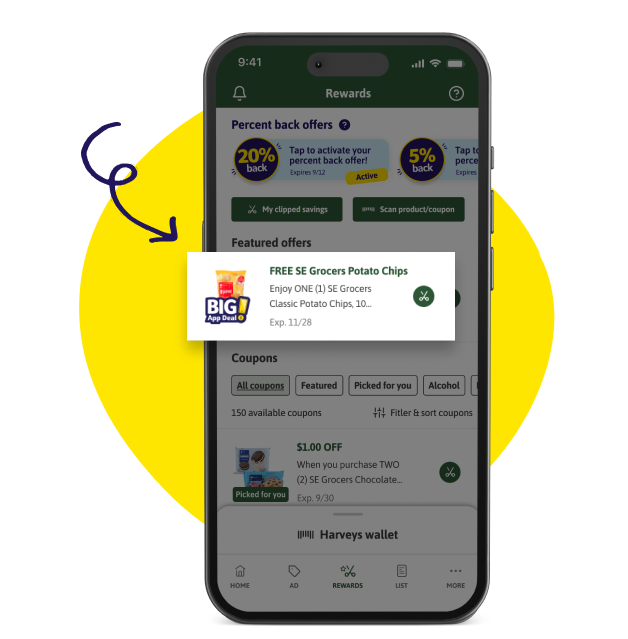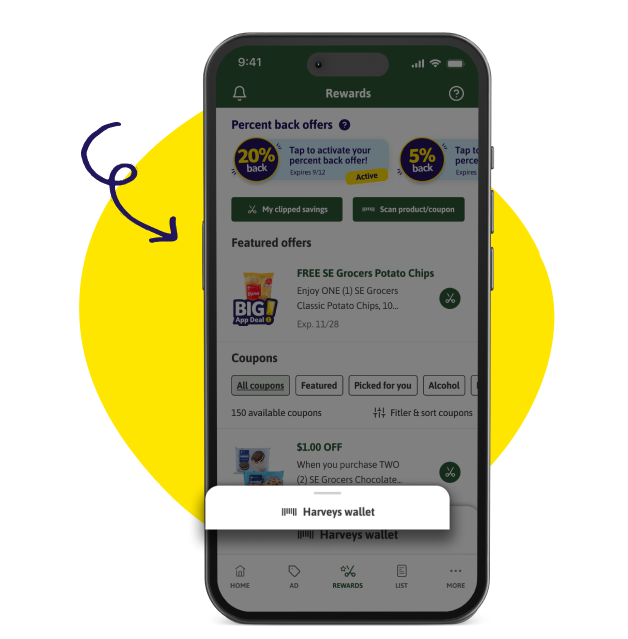Activate in the app!

Big App Deal FAQs
-
You can find the Big App Deal offer in store or in the app on the rewards tab. A new Big App Deal offer will be featured each week, so keep checking the app for new offers to help you save BIG!
-
Open the Harveys Supermarket app, head to the ‘rewards tab’ then tap to activate the Big App Deal. Scan your app barcode or enter your rewards phone number at checkout. It’s that easy.
-
Percent back offers cannot be used on a Big App Deal. Big App Deal may specify a certain number of bonus points to be received (no percent back offers will be awarded in connection with a Big App Deal offer). Eligible Big App Deal purchases will also receive base points.
Click here to see the Big App Deal Terms and Conditions.